In the fast-paced world of digital learning, capturing students’ attention is more challenging than ever. One effective way to engage your classroom is through the use of infographics. But how do you design effective infographics for classroom lessons? This guide will walk you through the essential steps to create compelling visuals that enhance understanding and retention.
How to Design Effective Infographics for Classroom Lessons
Understanding the Importance of Infographics
Infographics transform complex information into understandable visuals, making them an invaluable tool for educators. Students are more likely to retain information when it is presented in a visual format. By designing effective infographics for classroom lessons, you not only simplify information but also cater to different learning styles.
Choosing the Right Tools
Infographic Design Software
Before you start creating your infographic, select the right design tools. There are several online platforms like Venngage, Easel.ly, and Piktochart that provide templates and easy drag-and-drop features. These tools make it easier for teachers to design effective infographics for classroom lessons.
Color and Font Selection
When designing infographics, it’s vital to choose colors and fonts that align with your educational content. Use contrasting colors to highlight key information and ensure the text is legible. For instance, you might want to look at resources like this classroom infographic for inspiration.
Structuring Your Infographic
Start with a Clear Purpose
Your infographic should have a clear message. Identify the main takeaway for your students. This will guide your design process and help you decide what information to include. For example, if you are teaching about ecosystems, your infographic should clearly outline the elements that constitute an ecosystem.
Use Visual Hierarchies
To maximize understanding, organize information logically. Use headings, bullet points, and spaces wisely. The easier it is for students to navigate through the infographic, the better they’ll understand the content. Look for examples in this infographic created for classroom lessons.
Adding Engaging Elements
Images and Icons
Include relevant images and icons that complement your text. Visual aids can significantly enhance comprehension and retention. For example, using a simple bar chart or pie chart can effectively convey statistics relevant to your lesson.
Encouraging Interactive Elements
Consider incorporating interactive elements where possible. For instance, if your infographic is digital, you can add hyperlinks to further resources or interactive quizzes that allow students to engage more deeply with the content.
Testing and Feedback
After creating your infographic, it’s essential to test its effectiveness. Share it with colleagues or students to gather feedback. Ask if the information is clear and engaging. Their insights can help you refine your design and ensure that it meets the learning objectives.
Conclusion
Designing effective infographics for classroom lessons doesn’t have to be daunting. By following these steps and utilizing the right tools, you can create engaging and informative visuals that enhance student learning. Start applying these strategies today and elevate your teaching methods through the power of infographics.
If you are looking for What is an Infographic? Examples, Templates, Design Tips you’ve visit to the right place. We have 10 Pictures about What is an Infographic? Examples, Templates, Design Tips like How to Use Infographics for Language Learning, How Flipped Classrooms Change from Schools to Colleges Infographic – e and also Infographic in the Classroom Example 4 – Simple Infographic Maker Tool. Here it is:
What Is An Infographic? Examples, Templates, Design Tips

venngage.com
infographics school infographic poster aid templates teaching examples visual education tips template make online students aids venngage learning posters study
Infographic In The Classroom Example 4 – Simple Infographic Maker Tool
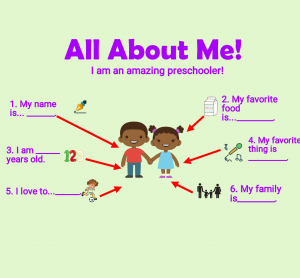
www.easel.ly
infographics easel
Infographics – Teacher Talk

missbeattyteachertalk.weebly.com
10 Crucial Leadership Skills Infographic E Learning I – Vrogue.co

www.vrogue.co
How To Make An Infographic For The Classroom

ar.inspiredpencil.com
How Flipped Classrooms Change From Schools To Colleges Infographic – E
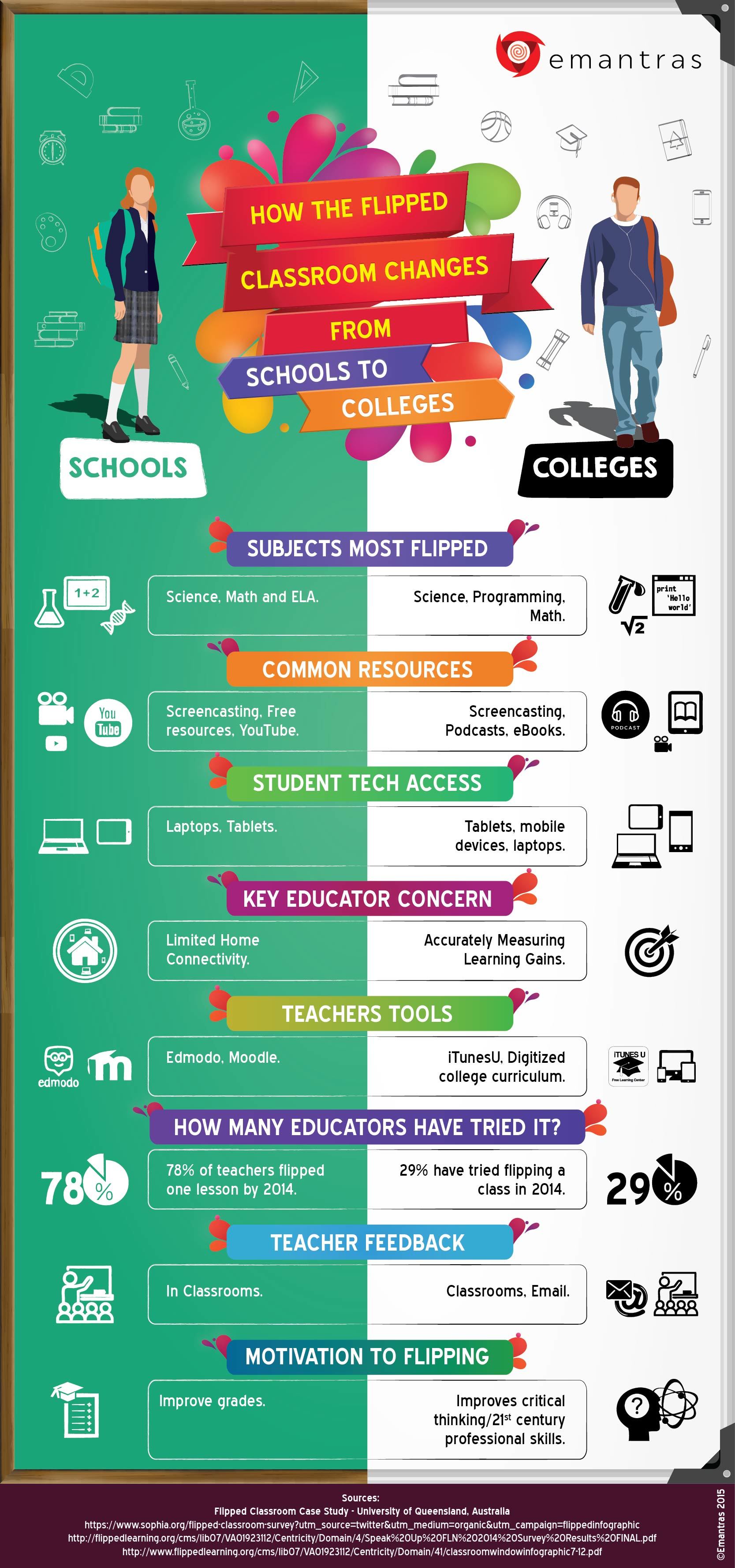
elearninginfographics.com
infographic infographics flipped learning schools classroom change colleges classrooms comparative educational teaching learn instructional elearninginfographics flip data infograph technology board
How To Use Infographics For Language Learning

www.easel.ly
language why effective easelly learners easel educators
How To Make An Infographic For The Classroom
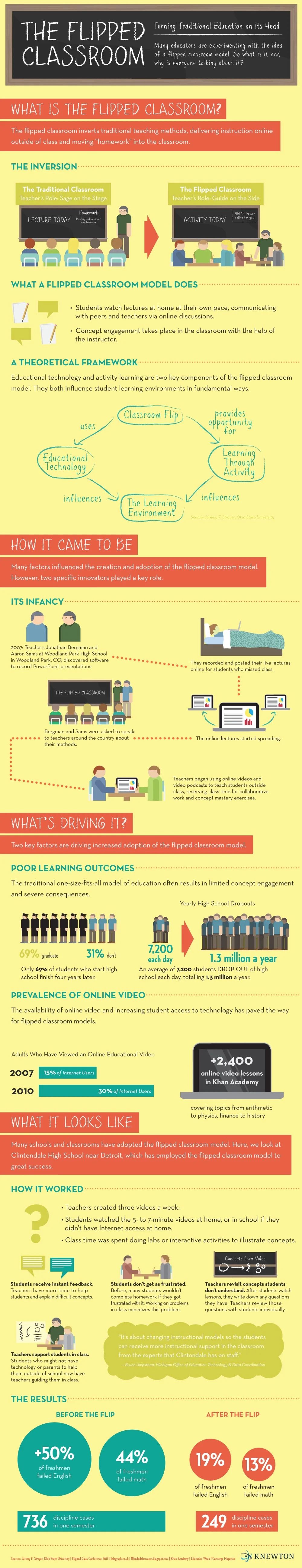
ar.inspiredpencil.com
Infographics: Classroom Ideas | Infographic, Classroom, Education

www.pinterest.com
Why Are Infographics Effective In The Classroom?

www.easel.ly
infographics classroom easel ly
Language why effective easelly learners easel educators. Infographics: classroom ideas. What is an infographic? examples, templates, design tips



/71sJv2wLCfL._SL1500_-5804ea5d5f9b5805c2b24906.jpg)