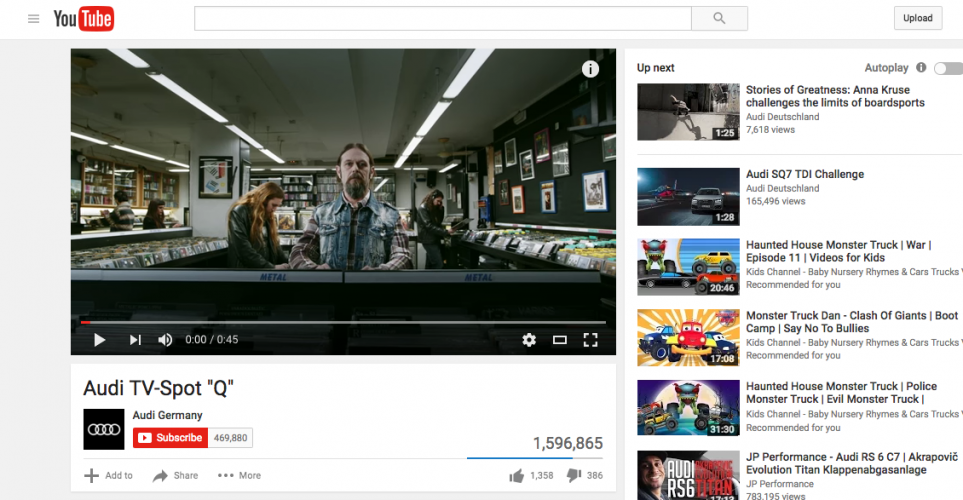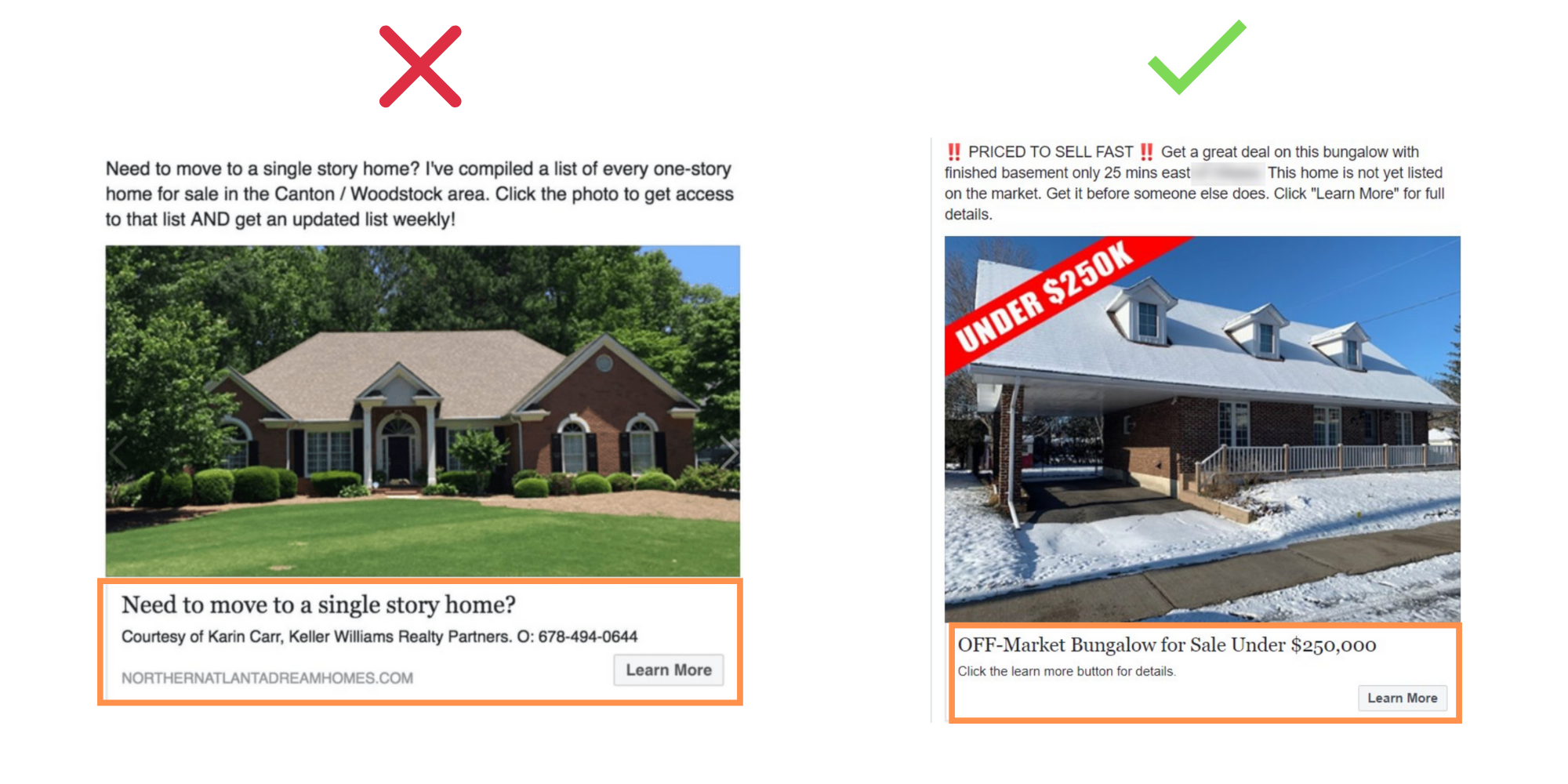Google Ads Image Dimensions: The Ultimate Guide
Are you struggling to get your Google Ads to perform as well as you would like? One reason could be the size and dimensions of your ad images. In this comprehensive guide, we’ll explore everything you need to know about Google Ads Image Dimensions to make sure your campaigns are set up for success.
Small ad images, distorted images, and pixelated images are some common pain points among advertisers. These problems can impact how your ad is perceived by your audience and ultimately affect its performance. With that said, it’s crucial to understand the proper Google Ads image dimensions to avoid these issues and ensure your ads look professional and visually appealing to your target audience.
The target of Google Ads Image Dimensions is to help advertisers create images that look beautiful and attract clicks without ruining the user experience. With the right image dimensions, your ad will look like it belongs and blends well with the website it’s hosted on, making it more likely to be clicked and drive conversions.
Optimizing Your Ads with Google Ads Image Dimensions
Sometimes, choosing the right image dimensions is not as simple as it sounds, especially when you’re working with different ad sizes and platforms. I’ve had experiences where I created ads with the perfect dimensions for the website I was running it on, but the image still looked distorted or pixelated. To avoid these issues, it’s essential to have a good understanding of the different Google Ads Image Dimensions.
When creating an ad, the first and most important thing you must consider is the ad size. Google offers various sizes to choose from, but you must select a size that fits your campaign objectives and also looks great. For instance, 728×90 leaderboard is perfect for promoting your brand since it’s visible to viewers immediately they land on the website. But for mobile devices, you may consider using 320×100 large mobile banner since it’s more eye-catching on mobile screens.
How to Create Eye-Catching Ads with Google Ads Image Dimensions
One tip for creating eye-catching ads with Google Ads Image Dimensions is to use bold colors and high-quality images. Bold colors tend to attract attention, while high-quality images make your ad look professional and visually appealing. A great way to get started is by experimenting with different colors and images to see what works best for your brand.
Another tip is to consider using ad formats that are less common. These formats tend to have less competition, and you’re likely to get more clicks when compared to the ones that are already overused.
Tips for Google Ads Image Dimensions
If you’re looking to create high-performing Google ads, there are a few tips for optimizing your Google Ads Image Dimensions. First, consider using the same aspect ratio for all your images, as this will help create a cohesive look and feel across all ads. Second, avoid using too much text in your ad images, as it can make your ad look cluttered and unappealing.

About Google Ads Image Dimensions
Google Ads Image Dimensions can be a game-changer for your campaigns. With the right size, your ad can blend in with the website and appear like part of the content. Landing pages that integrate your ad seamlessly can improve user experience and ultimately lead to better click-through rates and leads.

Comparison of Google Ads Image Dimensions
When choosing the right Google Ads Image Dimensions for your campaign, it’s vital to compare different sizes to see what works best for you. You can experiment with different sizes to see which ones drive better performance and use that data to inform your image dimensions in future campaigns.
Facts About Google Ads Image Dimensions
Did you know that using compelling imagery in your Google Ads can increase click-through rates by up to 34%? This shows how important it is to have high-quality images that accurately reflect your brand and campaign objectives.

Question and Answer about Google Ads Image Dimensions
Q: Do I need to use different ad sizes for every campaign?
A: No, you don’t. It’s always good to experiment with different sizes, but you can also use the same size for different campaigns.
Q: Can I use images from the internet in my ads?
A: No, you cannot. Using images without permission can land you in legal trouble. Always use images you have permission to use or hire a professional photographer or designer to create your ad images.
Q: Do I need to test my ad images?
A: Yes, you do. Testing your ad images allows you to determine which images work best for your brand and objectives.
Q: How many ad images should I use in my campaign?
A: You can use as many images as you like, but it’s best to start with a few and see how they perform. Too many images can make your campaign look cluttered and confusing.
Conclusion of Google Ads Image Dimensions
Google Ads Image Dimensions may seem overwhelming at first, but they play a vital role in the success of your ad campaigns. By choosing the right size and dimensions for your images, you can create ads that look professional, visually appealing, and ultimately drive conversions. Remember, it’s always essential to test your ad images to see what works best for your brand and campaign objectives.
Gallery
Google Ad Sizes: Which Google Display Ad Size You Should Use (and Why

Photo Credit by: bing.com / google sizes ads ad display size desktop popular matters should why which use vary dimension shape right most
Reasons Why Froggy Ads Banner Size And Format Have Performance

Photo Credit by: bing.com / px froggy reasons bannersnack metric adwords measured
How Ad Sizes Affect AdSense Earnings | Google Ad Sizes

Photo Credit by: bing.com / sizes ad adsense google banner earnings mobile leaderboard ezoic affect increase ways site
Top Google Display And Banner Ad Sizes

Photo Credit by: bing.com /
5 Best Ways To Make Money Through Google AdSense

Photo Credit by: bing.com / google adsense ads sizes ways money make through big